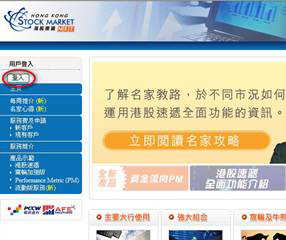| Update on 1 Dec 2020 | |
| Starting from Dec 1, 2020, HKSMN will upgrade the graph feature. If the customer enter a stock no (say 8) in the stock quote screen, then press Graph, the Graph will show the graph of 8 (PCCW). |
| 更新於 2019年4月24日 | |
| HKSMN服務平臺將於2019年5月15日後暫時不接受以下服務申請, 直至另行通知.: | |
| 全新HKSMN,HKSMN+Warrant及HKSMN+Warrant+Performance Matrix 服務申請, 及 | |
| 現有HKSMN用戶,申請加入Warrant 或 Warrant+Performance Matrix服務, 及 | |
| 現有HKSMN+Warrant用戶,申請加入Performance Matrix服務 | |
|
暫時不接受HKSMN 申請服務是因為內部系統提昇, 以便將來為客戶提供更優質服務. 不便之處, 敬請原諒. |
| Updated on 24/04/2019 | |
| The following HKSMN new subscription and VAS addition will temporarily suspended starting from 15/05/2019 (until further notice) | |
| - New HKSMN,HKSMN+Warrant and HKSMN+Warrant+Performance Matrix application | |
| - Existing HKSMN user: application for Warrant or Warrant+Performance Matrix | |
| - Existing HKSMN+Warrant user: application for Performance Matrix | |
|
The temporarily suspension of HKSMN new subscription and VAS addition is due to internal system upgrade. This will allow us to provide better service to customers in future. Please accept our apology for any inconvenience caused. |
|
| 更新於 2018年4月31日 | |
| 為了答謝用戶多年的支持, 港股速遞現新加以下四項資訊: | |
|
1. 多視窗功能 (4 / 8 / 25格報價畫面)
- 除了原有個別及綜合畫面外,現新增 4 / 8 / 25格報價畫面,用戶可於一個畫面內同時監察多達25個股票報價資訊,掌握股價走勢更勝從前。
|
|
|
2. 異動掃瞄器
- N2N-AFE所創的異動掃瞄器配備多達29種篩選條件,例如競價盤量排序、裂口高開、大盤資金流入力度等條件,幫你找出短線最具倍升潛力的股票。
|
|
|
3. 熱門行業
- 在波動的投資環境,熱炒板塊是投資者最有興趣的資訊之一。用戶可以按成交額或升/ 跌幅排列市場板塊,同時系統會自動列出該板塊十大市值股票,市場焦點一覽無遺。
|
|
|
4. 股票/ 經紀分析
- 追蹤香港所有證券行的股票交易活動。提供十大份額三十天走勢圖,讓你掌握大戶的方向和資金流入,助你分析價格變動的影響和買賣方向,更有效監察不尋常價位的情況。
|
|
| ** 以上資訊暫時只在電腦版 ver 8.2.3 或以上提供,並且不會收取額外收費。更多詳情,請按此。 |
| Updated on 31 Aug 2018 | |
| 4 new sections be introduced for all HKSMN subscribers - | |
|
1. UIs for Mutliple windows (4 / 8 / 25 stock quote)
- Newly added 4 / 8 / 25 stock quote boxes & subscribers can monitor up to 25 stock quotations at the same time
|
|
|
2. Day Trade Scanner
- Criteria such as "Hot U trade Volume", "Gap UP", "Fund in Strength" & 29 more items can be used for sorting out potential stocks
|
|
|
3. Hot sector
- Market Capital be listed by "Turnover" & "Average Gain / Loss %".
|
|
|
4. Stock / Broker Analyzer
- Top 10 stocks / brokers within 30 days can be sorted
|
|
| ** Above sections available since ver 8.2.3 on PC portal. |
| 更新於 2016年11月9日 | |
| 為提供更多功能及使用感受, HKSMN / HKSMN pro Android 及 iOS 流動應用程式系統要求已更新, 詳情請參考"客戶服務" > "「港股速遞」疑難排解(流動版服務)" 頁 |
| Updated on 9 Nov 2016 | |
| For introducing more functions & enchant user experience, system requirement of HKSMN / HKSMN Pro Android & iOS app be updated, please refer FAQ > Frequently Asked Questions of AFE HKSMN(Mobile) for details. |
| 更新於 2016年3月21日 | |
| 為了答謝用戶多年的支持, 港股速遞現新加以下兩項資訊: | |
|
1. 即時路透新聞 (即時新聞 -> 路透)
- 即時路透新聞提供中、英文的大中華地區重要財經新聞,讓閣下更能緊貼大中華地區的即時財經動向,掌握最新投資消息。
|
|
|
2. 即時路透外匯數據 (外匯)
- 除提供的即時美金及港元路透匯率外,更提供黃金、白銀、外匯交差、存款利率、銀行同業拆息等數據,讓客戶了解最新的外匯市場情況。
- 閣下亦可透過報價版面輸入837600-837606 得到有關外匯資訊。
|
|
| ** 以上兩項資訊暫時只在電腦版提供,並且不會收取額外收費。 |
| Updated on 21 Mar 2016 | |
| In order to thanks for the support for years, HKSMN will introduce the following two new info: | |
|
1. Real-time Reuters News (News -> Reuters)
- Real-time Reuters News with more comprehensive news coverage and content on the Greater China region. This
indispensable and crucial reference can sure help you make sound investment decision.
|
|
|
2. Real-time Reuters Forex (Forex)
- HKSMN provides Reuters’s major currency USD spot rate and HKD cross rate, Gold & Silver rate, HKD deposit rates and HIBOR. User can monitor the stock market in a more comprehensive way together with Forex information.
- You can simply retrieve the Forex information by key in 837600-837606 。
|
|
| ** Above 2 new info be only available at PC version, & no additional charges be required. |
登入方式 Login method - 2015
| - | 按左方的”登入” 鍵 |
| - | 選擇使用程式打開HKSMN 系統檔案訊息,請點選 |
| - | HKSMN 程式會自動開啟,請在此畫面輸入你的登入名程,密碼並點選同意接受服務條款及條件格以登入服務 |